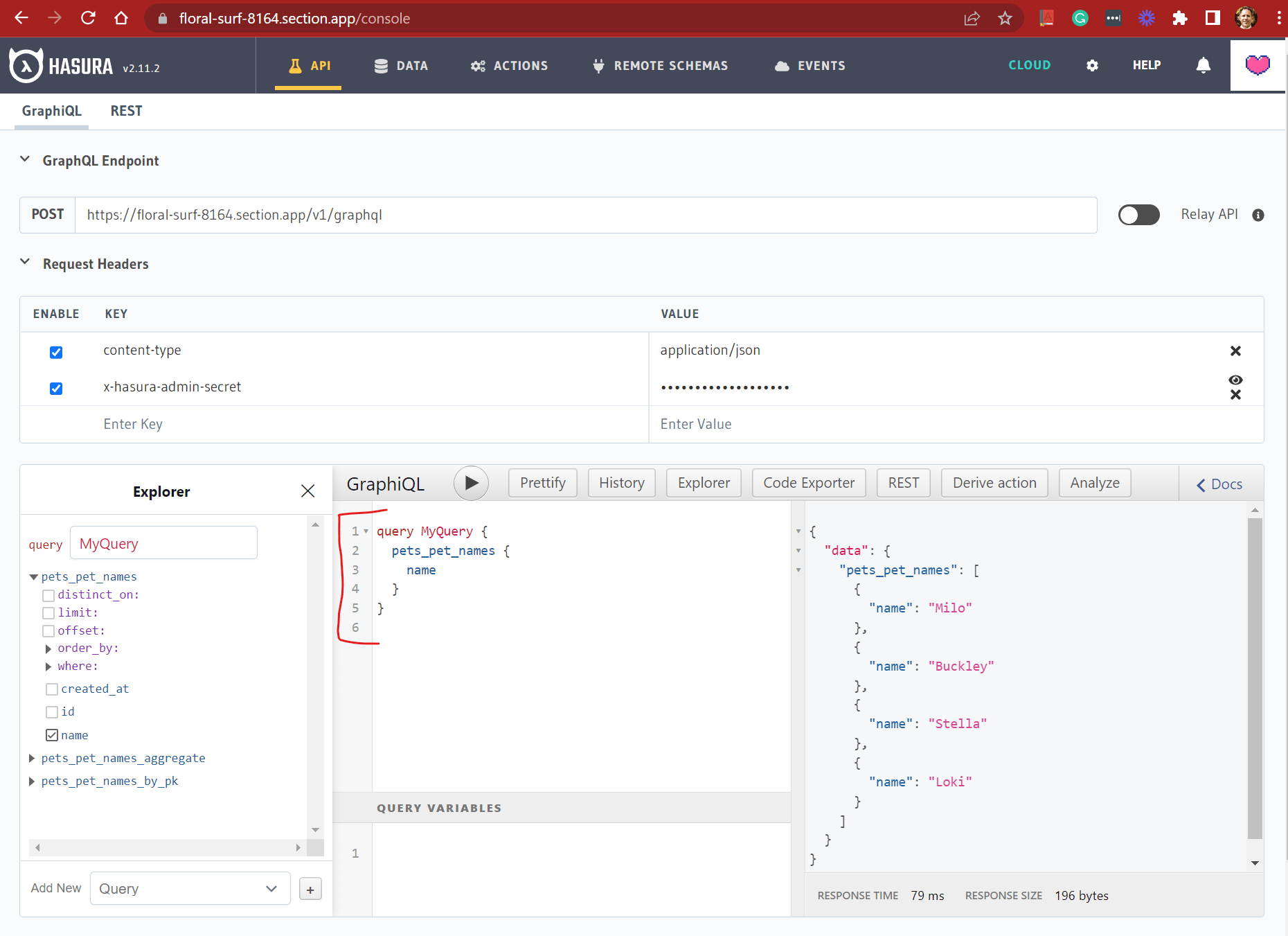Distributed GraphQL Quickstart with Hasura
This is a GraphQL quickstart. Your apps will run faster if the APIs they call are physically located close to your end users. You'll deploy the open-source Hasura from DockerHub, and to make things quick we'll leverage a pre-created data source that CloudFlow provides. (Our other GraphQL tutorials show you how to configure various backend databases of your own.)
note
Before starting, create a new CloudFlow Project and then delete the default Deployment and ingress-upstream Service to prepare the project for your new deployment.
Create a Deployment for Hasura
Create the deployment for Hasura as hasura-deployment.yaml. This will direct CloudFlow to run the Hasura open source container. Note that we are using a connection string that points to a read-only CloudFlow owned/operated database on AWS. Be sure to supply a Hasura console password in YOUR_ADMIN_PASSWORD.
apiVersion: apps/v1
kind: Deployment
metadata:
labels:
app: hasura
name: hasura
spec:
replicas: 1
selector:
matchLabels:
app: hasura
template:
metadata:
labels:
app: hasura
spec:
containers:
- image: hasura/graphql-engine
imagePullPolicy: Always
name: hasura
resources:
requests:
memory: ".5Gi"
cpu: "500m"
limits:
memory: ".5Gi"
cpu: "500m"
env:
- name: HASURA_GRAPHQL_DATABASE_URL
value: postgresql://read_only_user:8BiusLd6Z89kjVgS@database-hasura-1.cluster-cf59c7eojxdx.us-west-1.rds.amazonaws.com:5432/postgres
- name: HASURA_GRAPHQL_ENABLE_CONSOLE
value: "true"
- name: HASURA_GRAPHQL_ADMIN_SECRET
value: YOUR_ADMIN_PASSWORD
Apply this deployment resource to your Project with either the Kubernetes dashboard or kubectl apply -f hasura-deployment.yaml.
Expose the Hasura Console on the Internet
We want to expose the Hasura console on the Internet. Create ingress-upstream.yaml as defined below.
apiVersion: v1
kind: Service
metadata:
labels:
app: ingress-upstream
name: ingress-upstream
spec:
ports:
- name: 80-80
port: 80
protocol: TCP
targetPort: 8080
selector:
app: hasura
sessionAffinity: None
type: ClusterIP
Apply this service resource to your Project with either the Kubernetes dashboard or kubectl apply -f ingress-upstream.yaml.
See the pods running on CloudFlow's network using kubectl get pods -o wide.
The -o wide switch shows where your GraphQL API is running according to the default AEE location optimization strategy. Your GraphQL API will be optimally deployed according to traffic.
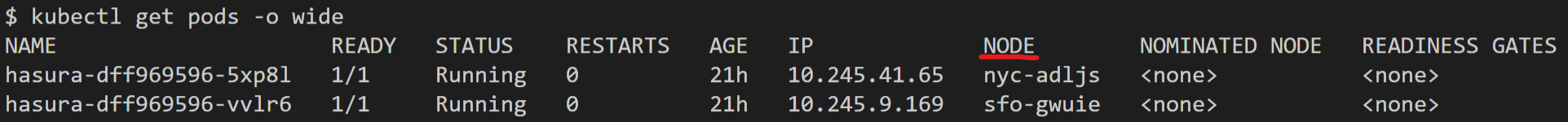
Experiment with Hasura
Now, you can start using Hasura. The AWS RDS Aurora database contains a small amount of read-only "pets" data that you can use to experiment with Hasura's GraphQL querying ability.