Project Details
Once your project has been set up you can view and modify the settings for that Project at any time by selecting the settings for that Project from the main Projects List view.
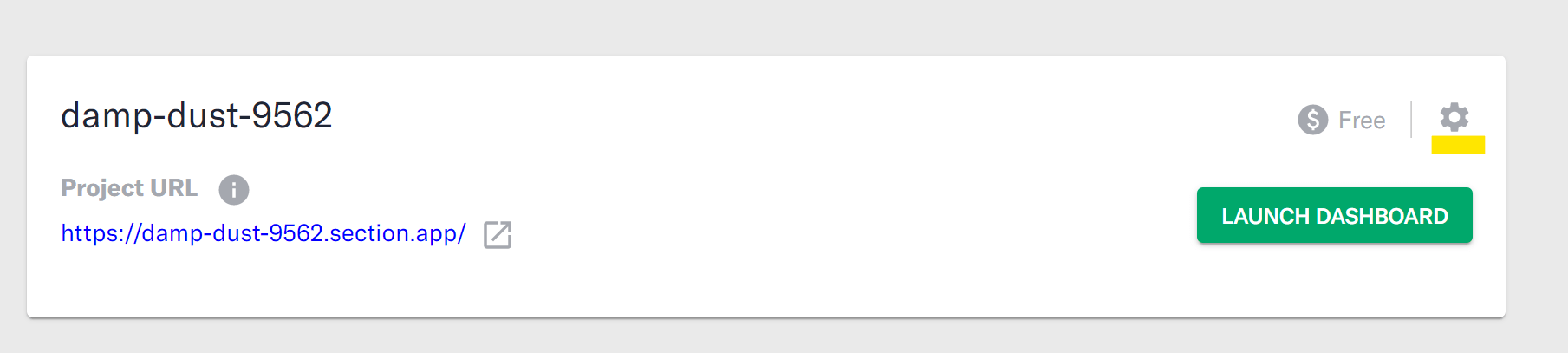
Rename Project
Every Project will have a unique name and a unique URL which we will create and assign to your project when initally launched.
To rename your Project, select the Settings for that project and then the icon to change the project name. Note, this will not change the URL assigned to your project.
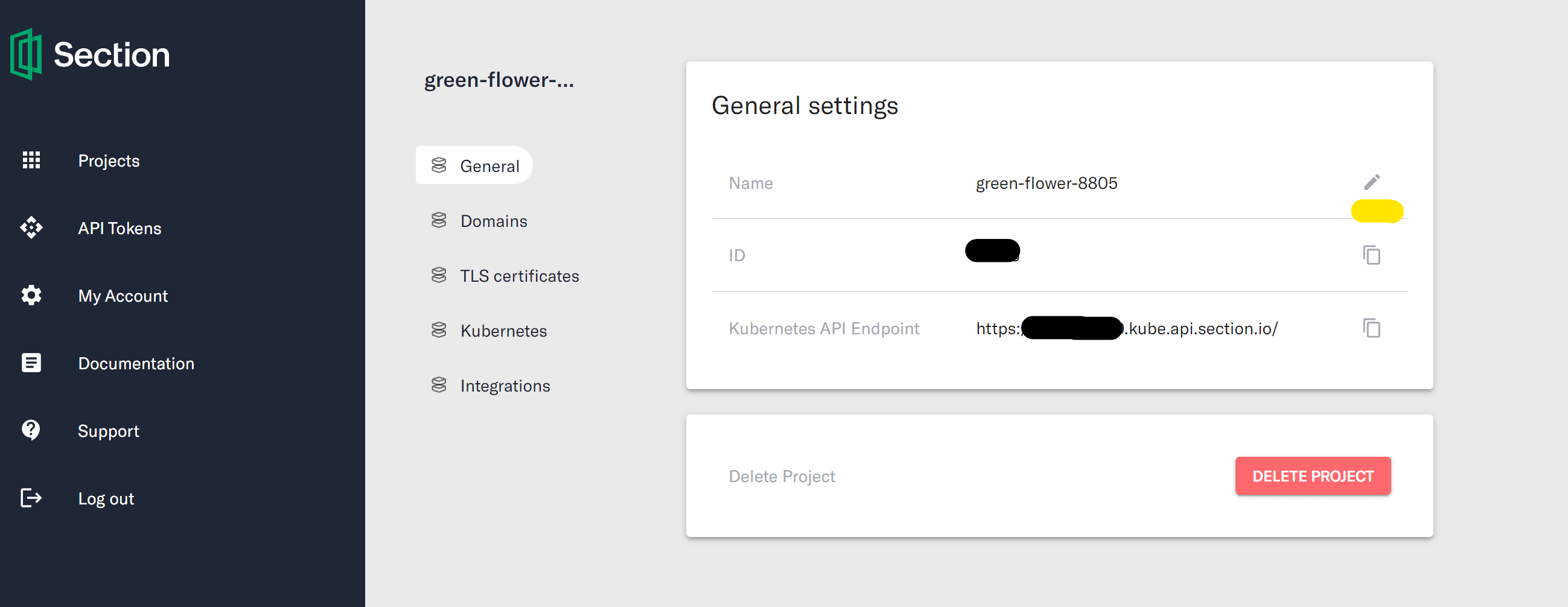
CloudFlow Project ID
This is your unique Project ID which is not to be confused with your CloudFlow Account ID. You can also see both the Account ID and the Project ID in your browser's URL indicator
https://console.section.io/overview/account/CLOUDFLOW_ACCOUNT_ID/project/PROJECT_ID.
Kubernetes API Endpoint
You will also see on the General Settings Tab, a Kubernetes API Endpoint. This is unique Kubnernetes API to which you can point your existing Kubernetes tooling such as other Kubernetes UIs or your CI/CD tooling.