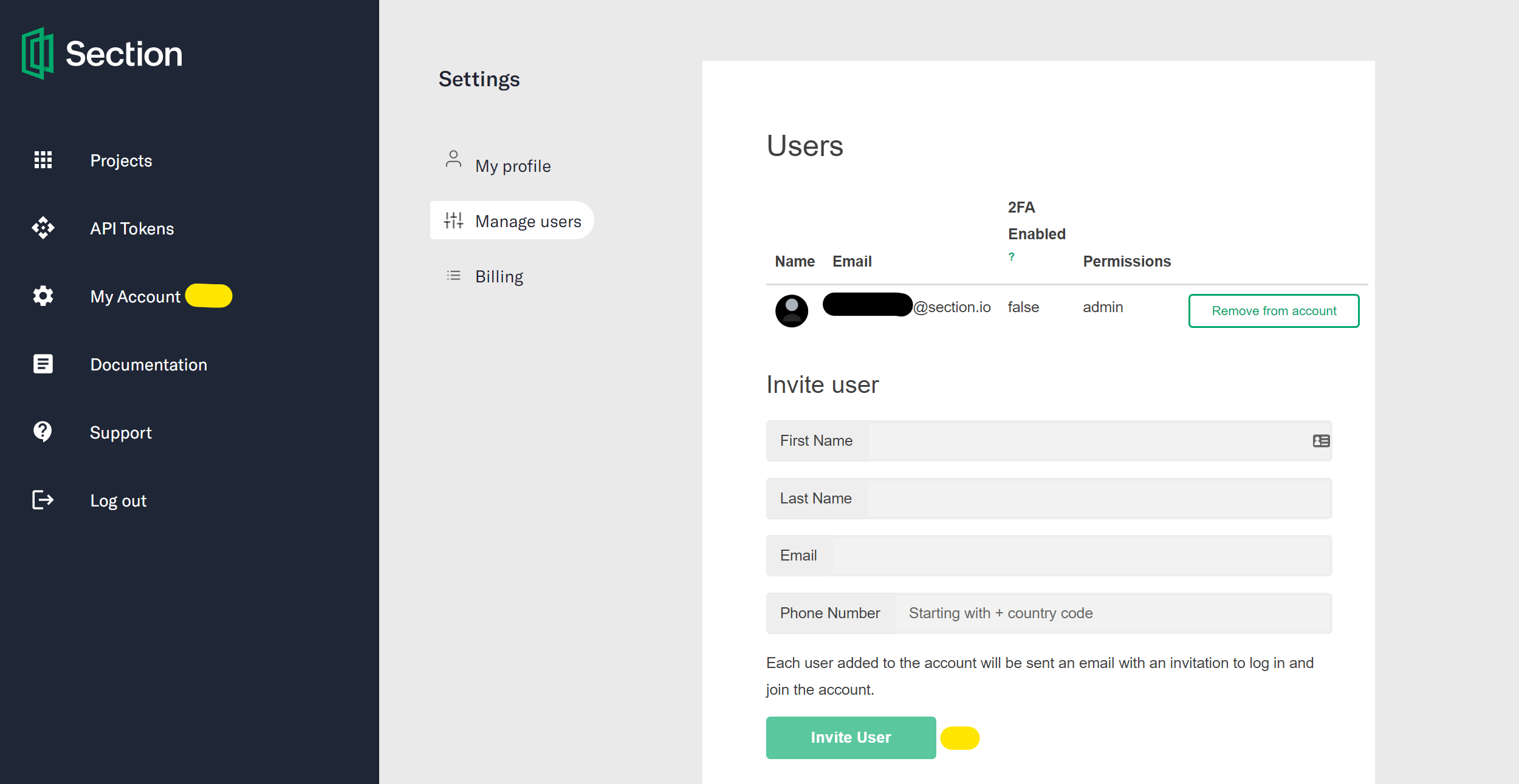Manage Users
Add Users to Your Account
Follow the steps below to enable two-factor authentication (2FA):
- Log in to your CloudFlow account.
- Select the My Account Tab
- In your Manage Users setting, add the details of the User you would like to invite to your Account.
- Then click Invite User.