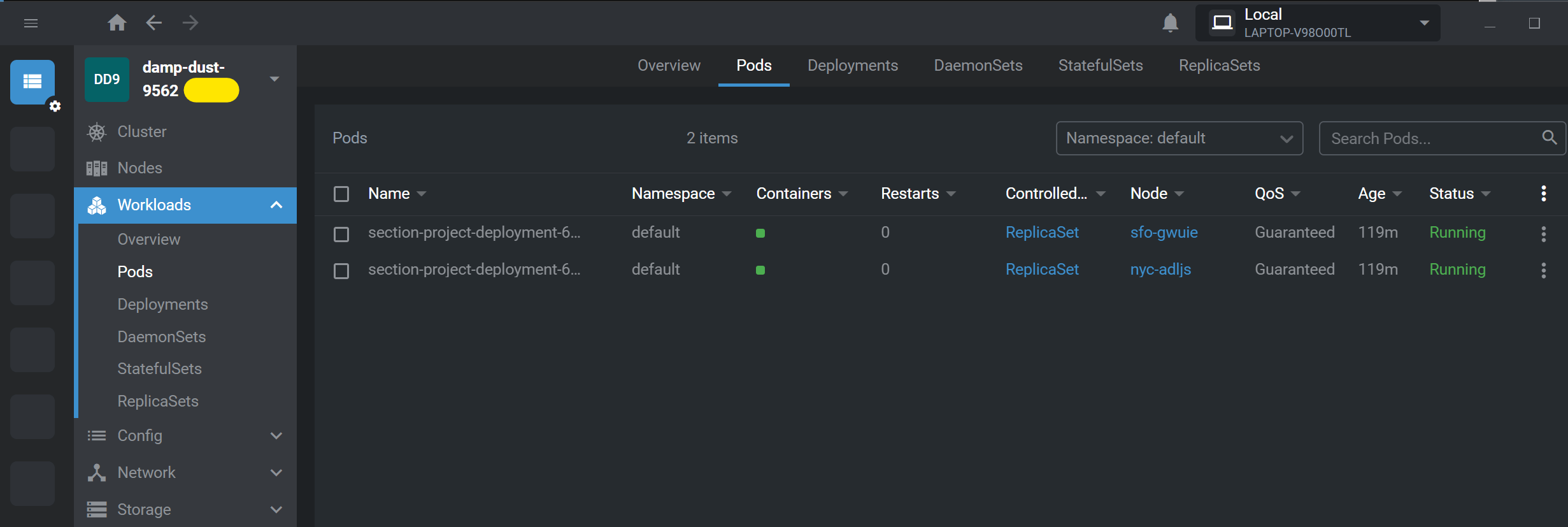Lens Integration
Introduction
Lens is a a really powerful UI for Kubernetes with support for Windows, macOS and Linux. It was recently released as an open source project.
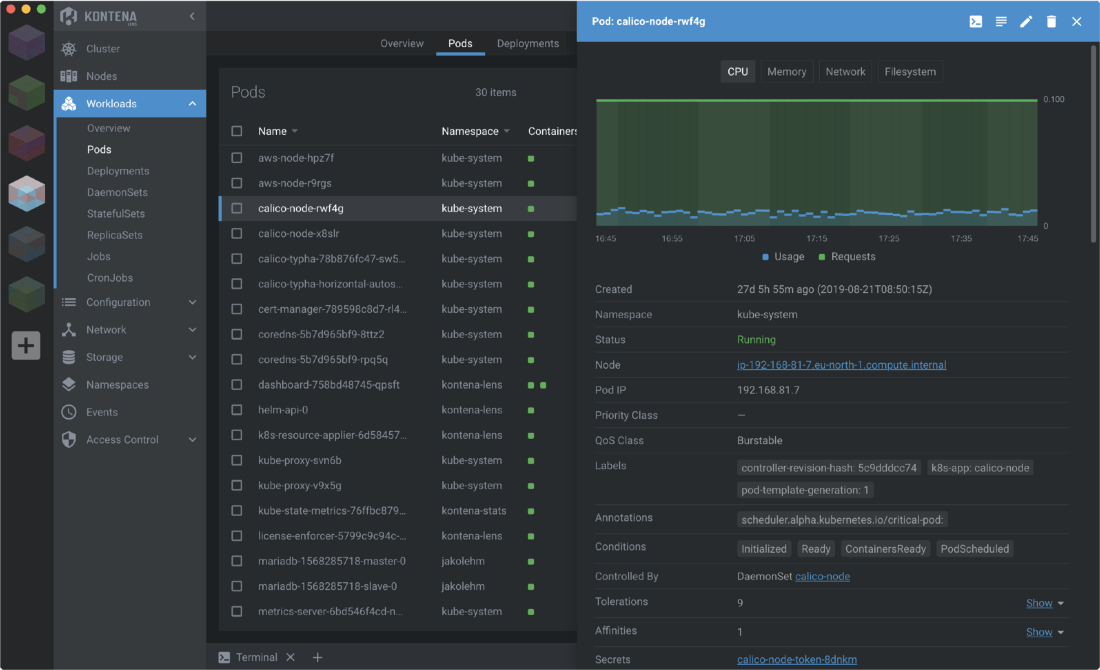
After you have downloaded Lens, you will want to add your CloudFlow project to your Lens Catalog.
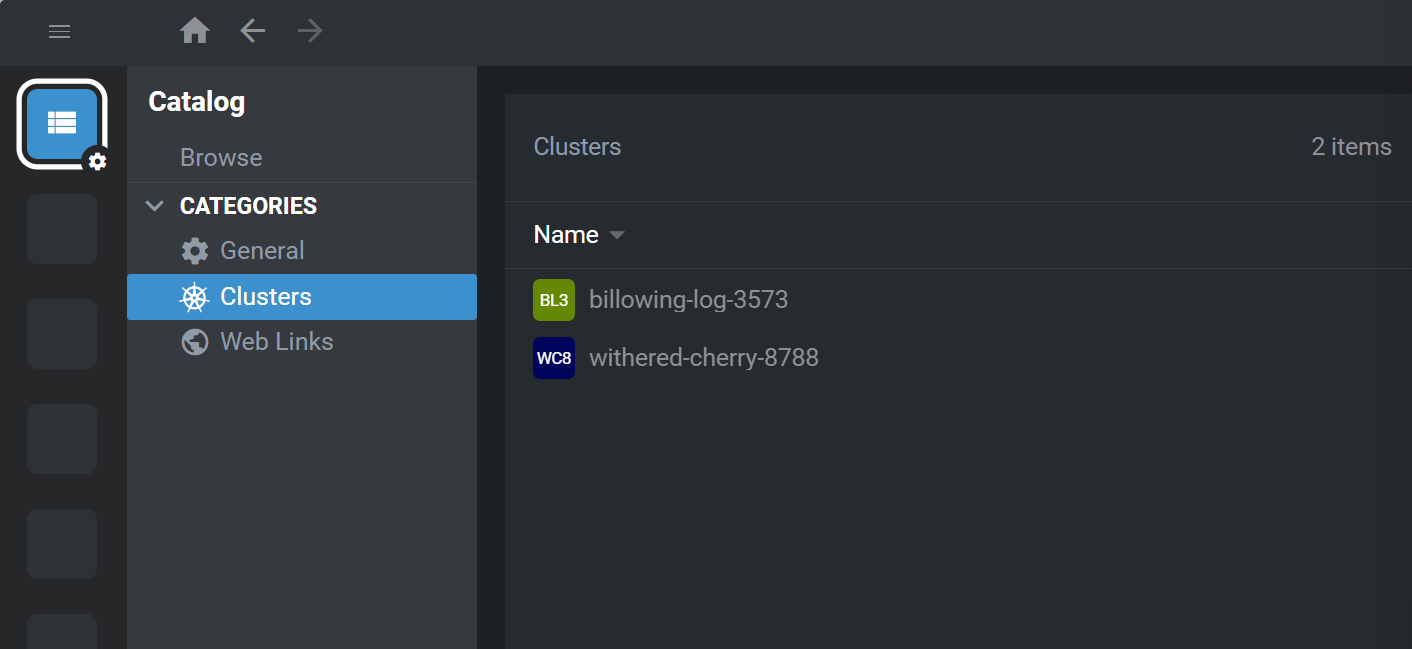
Choose settings for your project
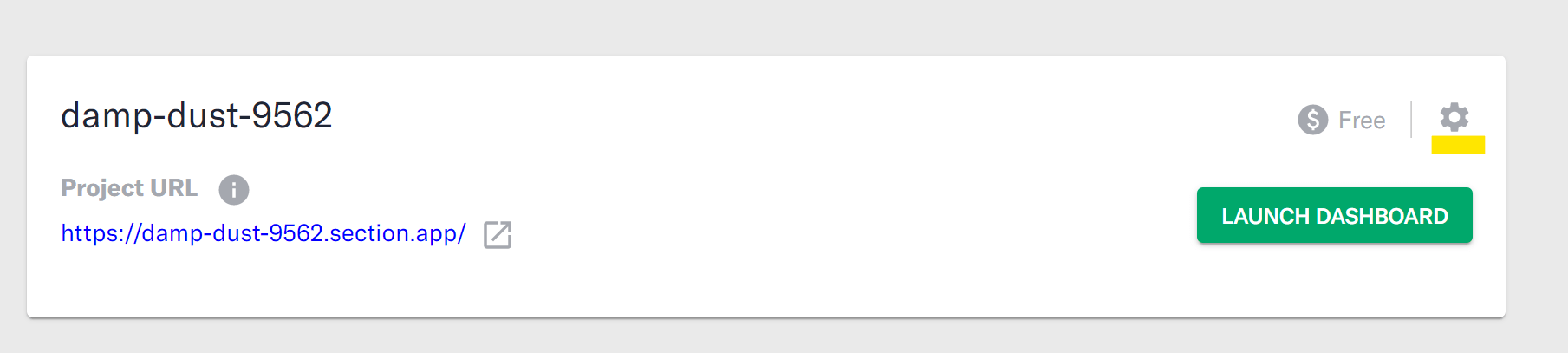
Then copy the Kubernetes Config for your project and save it to a local drive.
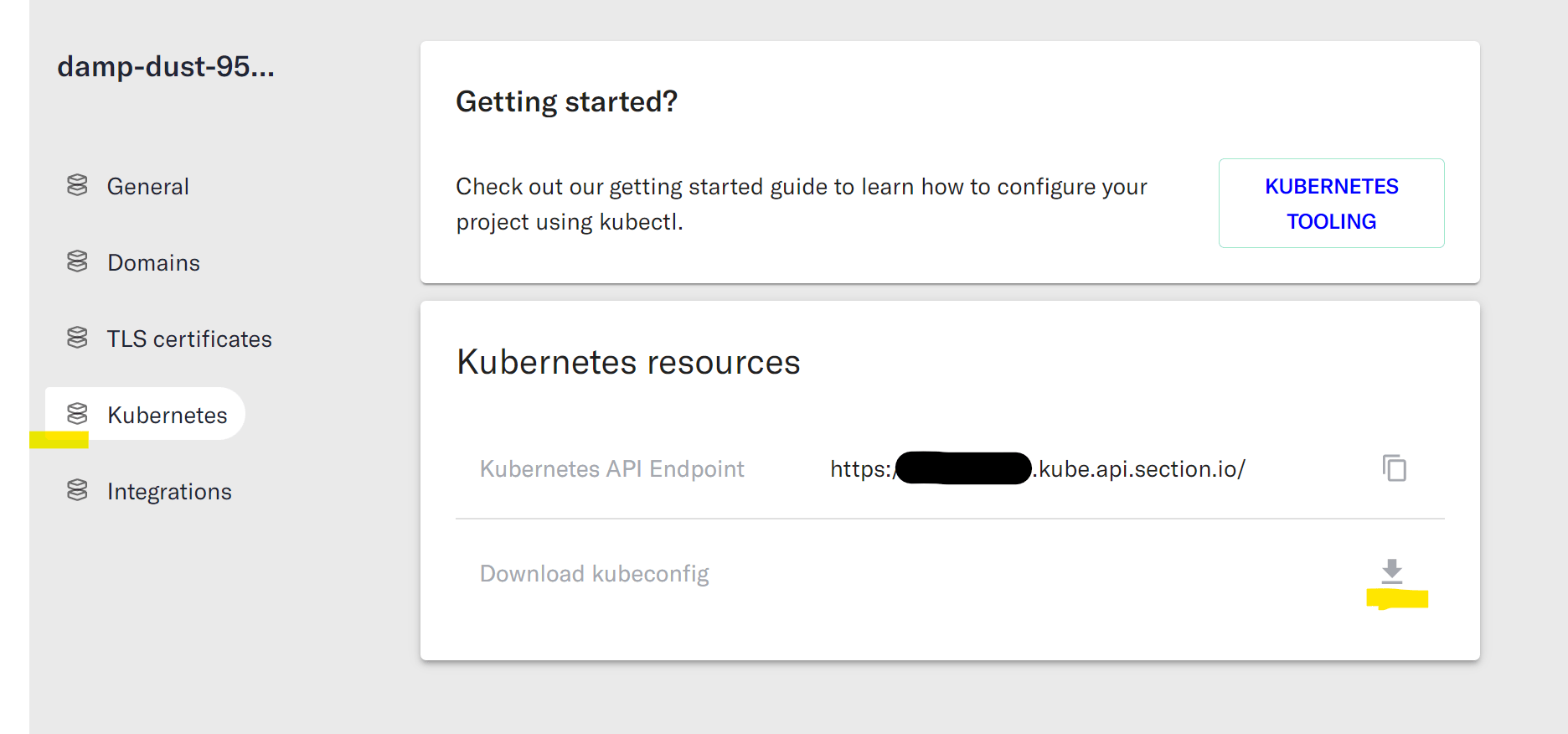
From Lens Dashboard choose your Catalog general preferences
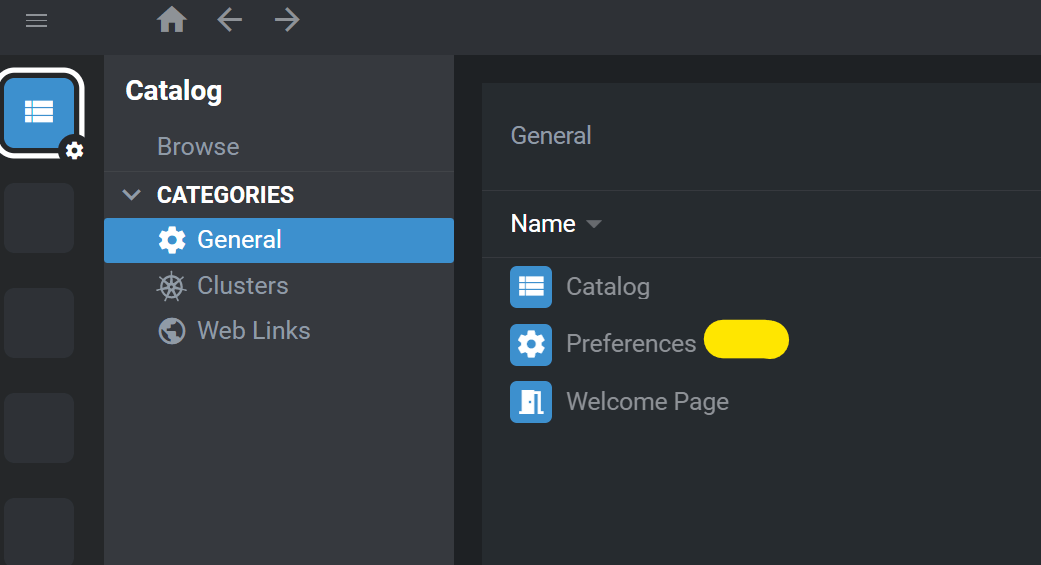
Then sync the file you just downloaded (oth the whole folder if you have several project config files in that folder)
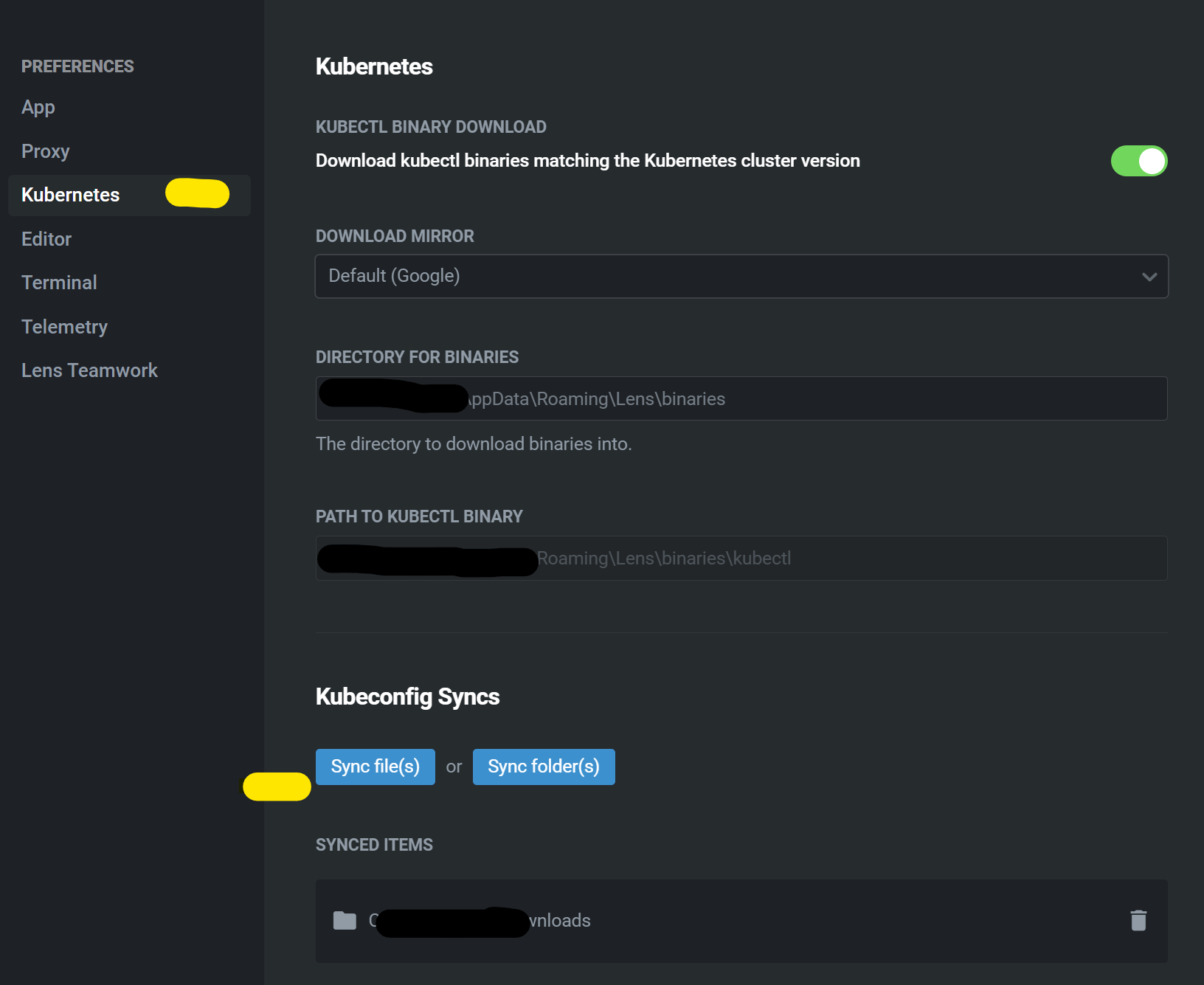
And Voila! Your CloudFlow projects are now availble in Lens to manage entirely from the Lens Dashboard.
Click on the cluster the connect. You may see a brief warning message from Lens which should be ignored while connecting. Just hang 5 and Lens will connect.